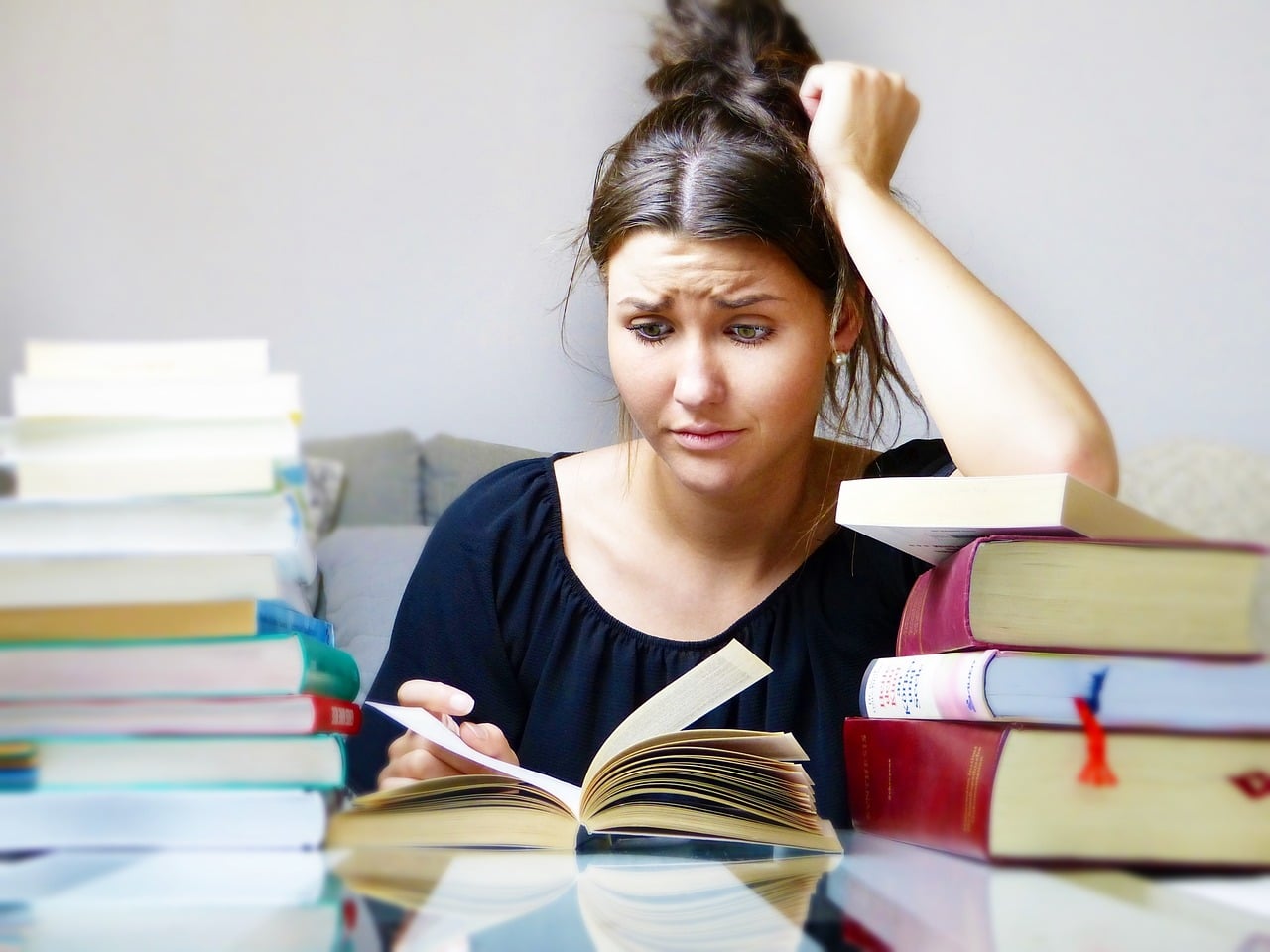Basic Workstation Ergonomics
Overuse injuries are one of the most significant risks law firms face regarding worker’s compensation injuries. The following is a list of basic ergonomic tips to avoid overuse injuries:
Keyboards
Place the keyboard in a position that allows the forearms to be close to the horizontal and the wrists straight. That is, with the hand in line with the forearm. If this causes the elbows to be held far out from the side of the body, then re-check the work surface height.
Some people prefer to have their wrists supported on a wrist rest or the desk. Be careful not to extend or bend the wrist in an up position.
Chairs
Adjust the seat tilt to be comfortable when you are working on the keyboard. Usually, this will be close to horizontal, but some prefer the seat tilted slightly forward.
Your knees should be bent at a comfortable angle and greater than 90º flexion. If this places an uncomfortable strain on the leg muscles, or if the feet do not reach the floor, then a footrest should be used. The footrest height must allow your knees to be bent at 90º; the footrest height may need to be adjustable.
Adjust the backrest to support the lower back when you are sitting upright. A range of chairs is available.
Phones
Avoid cradling the phone between your head and shoulder when answering calls. If you need to use your computer simultaneously, use a headset or the phone’s hands-free/speaker-phone capabilities if the environment is suitable.
Monitors
Set the eye-to-screen distance at the distance that permits you to focus most efficiently on the screen. Usually, this will be within arm’s length.
Set the monitor’s height so that the top of the screen is below eye level and the bottom of the screen can be read without a marked inclination of the head. Usually, this means that the center of the screen will need to be near shoulder height. Your eyes should be level with the toolbar.
People who wear bifocal or multi-focal lenses will need to get a balance between where they see out of their lenses and avoid too much neck flexing. The height of the monitor can be adjusted using a monitor riser.
Document holder
Place the document holder close to the monitor screen in the position that causes the least twisting or inclination of the head.
Desks
Adjust the height of the work surface and the chair’s height so that the work surface allows your elbows to be bent at 90º, forearms parallel with the floor, wrist straight, and shoulders relaxed.
Place all controls and task materials within the comfortable reach of both hands so that there is no unnecessary twisting of any part of the body. Most people prefer the document holder between the keyboard and the monitor, and there are many different types of document holders available.